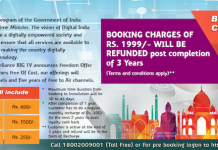Smartsheet is simple and fast for business users to configure and use, without having to ask for technical help, and ensures that stakeholders are on the same page all the time with real-time visibility into work execution.
By empowering your organization to plan, track, automate and report on work in a familiar, smart way, you can finally see all of your work in one place and drive the kind of decisions that make time your ally, not your enemy.
Smartsheet, a relatively simple user interface. The interface centers on “smartsheets,” which are similar to spreadsheets typically found in Microsoft Excel. Each smartsheet can have its rows expanded or collapsed to see individual tasks or large-scale project progress respectively. Tasks can be sorted by deadline, priority or the person assigned to them. If a spreadsheet contains dates, Smartsheet will create a calendar view.
Each row in a smartsheet may have files attached to it, emails stored within it, and a discussion board associated with it. When a new smartsheet is created, notifications are pushed out to staff to populate its rows and columns. As information is updated, other smartsheets tracking the same task, project or data-point are updated automatically. The service also has alerts for when a task deadline is coming up, and keeps track of document versions.
Smartsheet can import data from Microsoft Office or Google applications. The software integrates with services like Salesforce.com, Dropbox and Amazon Web Services. There is also a Smartsheet mobile app for Android and iPhone operating systems. Smartsheet is sold on a subscription basis with no free version.
More details @Smartsheet YouTube Channel